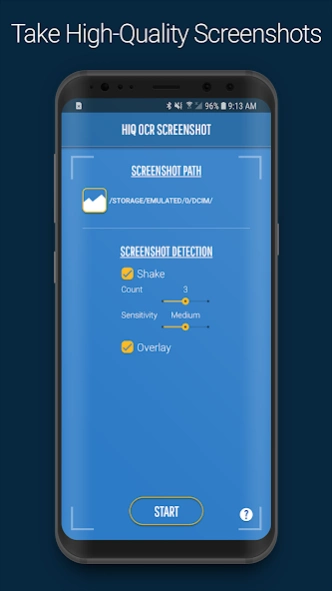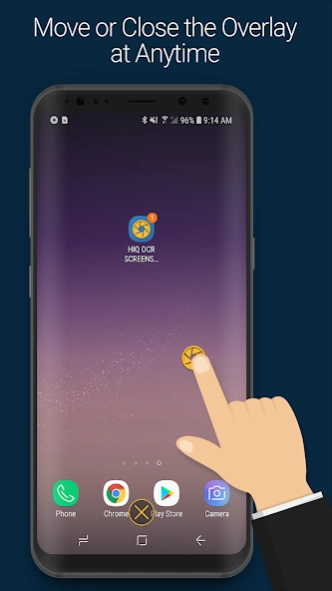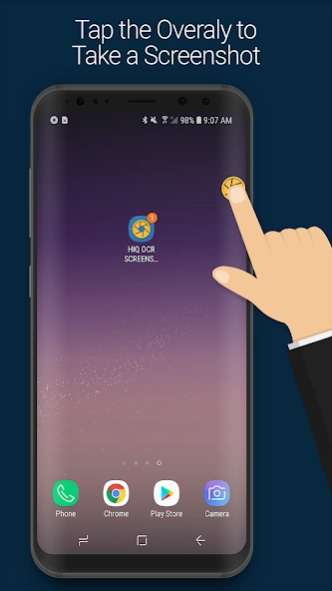HiQ OCR Screenshot Tool 1.4.0
Free Version
Publisher Description
HiQ OCR Screenshot Tool - Produce high quality PNG screenshots suitable for OCR and more!
Does your phone take blurry low resolution JPEG screenshots (Samsung device users, we’re talking to you)? HiQ OCR Screenshot Tool is the answer.
Our screenshot app is configured out of the box to take high resolution screenshots for our OCR apps such as Word Breaker and Snap Assist. These screenshots will be perfect without any of the strange artifacts introduced by the JPEG image format.
We offer 3 ways to take a screenshot.
Shake your device.
From a button on the overlay. (We even hide the overlay momentarily while taking the screenshot for a perfect snap every time.)
From the app’s notification.
Permissions - our app asks for a few permissions that are mandatory. The permissions are:
1) Read/Write permission to your SD Card. We require this permission to write our beautiful screenshots to your SD card.
2) Capture your screen. This permission is required to take a screenshot of your screen. Don’t worry, we aren’t recording all the time. We only record for a brief second, just enough for a single screenshot. You can see when we’re recording because an icon will briefly flash in your notification drawer.
3) Draw on top of the screen permission. This permission is only necessary when you activate the overlay.
About HiQ OCR Screenshot Tool
HiQ OCR Screenshot Tool is a free app for Android published in the System Maintenance list of apps, part of System Utilities.
The company that develops HiQ OCR Screenshot Tool is Firecracker Software LLC. The latest version released by its developer is 1.4.0.
To install HiQ OCR Screenshot Tool on your Android device, just click the green Continue To App button above to start the installation process. The app is listed on our website since 2023-12-04 and was downloaded 1 times. We have already checked if the download link is safe, however for your own protection we recommend that you scan the downloaded app with your antivirus. Your antivirus may detect the HiQ OCR Screenshot Tool as malware as malware if the download link to com.firecrackersw.ocrscreenshot is broken.
How to install HiQ OCR Screenshot Tool on your Android device:
- Click on the Continue To App button on our website. This will redirect you to Google Play.
- Once the HiQ OCR Screenshot Tool is shown in the Google Play listing of your Android device, you can start its download and installation. Tap on the Install button located below the search bar and to the right of the app icon.
- A pop-up window with the permissions required by HiQ OCR Screenshot Tool will be shown. Click on Accept to continue the process.
- HiQ OCR Screenshot Tool will be downloaded onto your device, displaying a progress. Once the download completes, the installation will start and you'll get a notification after the installation is finished.